In this tutorial you'll learn how to upload and install a blogger template XML on new Blogger interface.
If you are using Dinamic views, you need first go to "Dashboard" > "Template" and then click on "Revert to classic template" > "Revert to classic template".
0. First download your new blogger template to your computer (hard drive). If the template is contained in a zip or rar file, ensure you have extracted the XML template.
you can use a free unzipper software
1. Login to your Blogger account with your ID and click on your blog name.
2. From The Blogger Menu, Click on "Template" .
4. Click on "Backup / Restore" button.
5. This will bring up a window which appears like this :
6. To save an existing Blogger template to your computer, click the "Download Full template" button.
7. Click the "Browse..." button and then choose the file of the new template that you have just downloaded and extracted (XML), and finnaly click "Upload" button.
8. Once the file has uploaded, you'll receive a message saying that your template upload was successful and can preview your design on the Template page.
9. You can easily rearrange the location of your gadgets through the "Layout section" of your Blogger dashboard if required.
10. Enjoy! :)
Most of the templates available in pbtemplates4u are licensed whether it is creative common GPL or the like. If you feel uncomfortable with the position of the credit link, you can move the position to another place,
please not remove it.
Tags: How to Upload/Install a Blogger Template/Theme
If you are using Dinamic views, you need first go to "Dashboard" > "Template" and then click on "Revert to classic template" > "Revert to classic template".
How to upload - Install a Blogger Template
you can use a free unzipper software
1. Login to your Blogger account with your ID and click on your blog name.
2. From The Blogger Menu, Click on "Template" .
4. Click on "Backup / Restore" button.
5. This will bring up a window which appears like this :
6. To save an existing Blogger template to your computer, click the "Download Full template" button.
7. Click the "Browse..." button and then choose the file of the new template that you have just downloaded and extracted (XML), and finnaly click "Upload" button.
8. Once the file has uploaded, you'll receive a message saying that your template upload was successful and can preview your design on the Template page.
9. You can easily rearrange the location of your gadgets through the "Layout section" of your Blogger dashboard if required.
10. Enjoy! :)
Most of the templates available in pbtemplates4u are licensed whether it is creative common GPL or the like. If you feel uncomfortable with the position of the credit link, you can move the position to another place,
please not remove it.
Tags: How to Upload/Install a Blogger Template/Theme


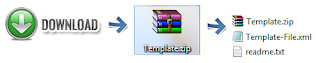











0 commentaires:
Enregistrer un commentaire